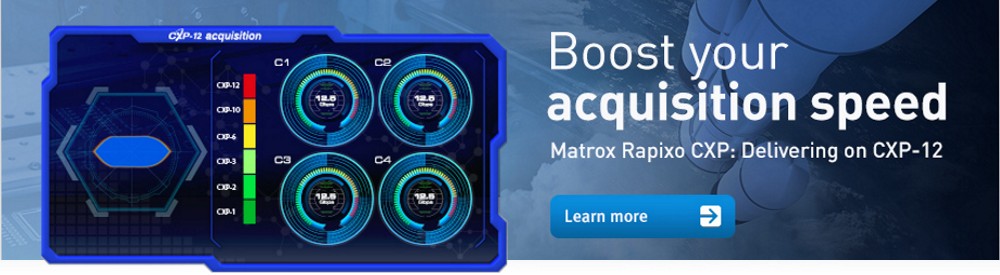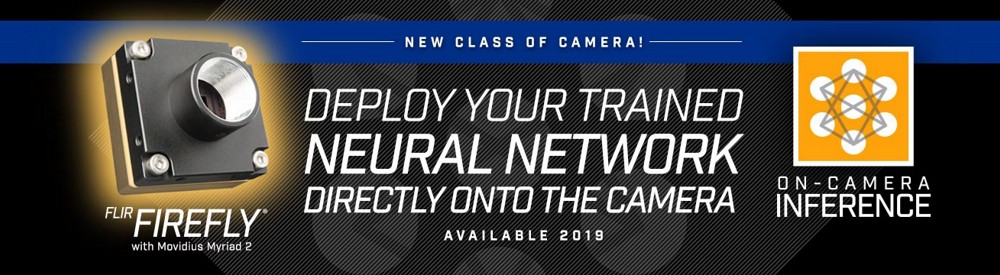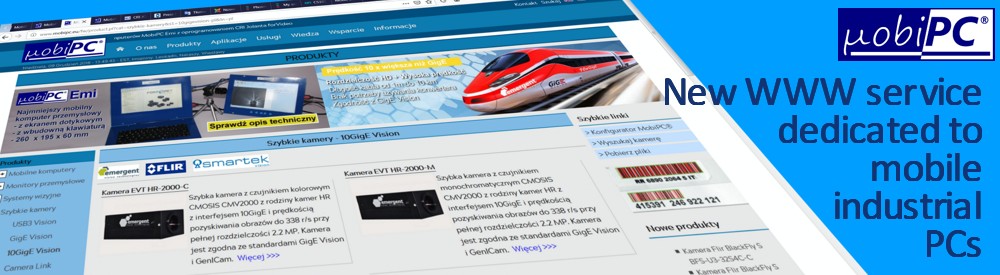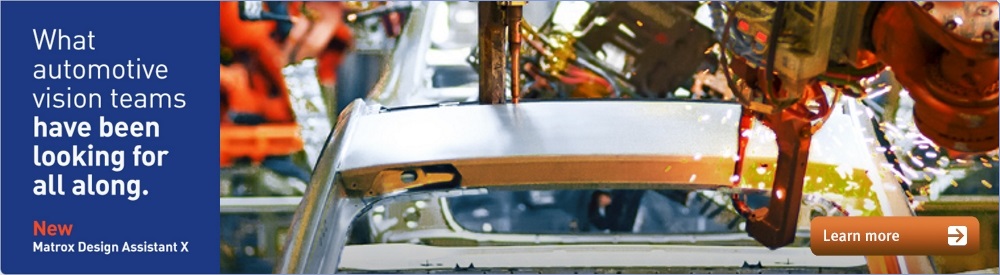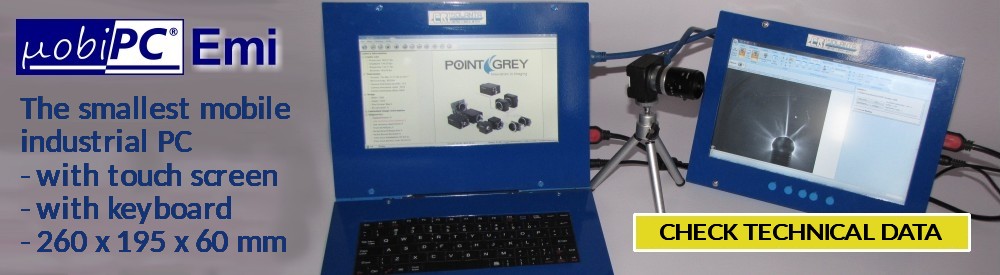|
|
Smart camera Zebra VS20
DescriptionThe VS20 is loaded with class-leading features, including:
Easily integrate machine vision into your network From the factory floor to the control room, manufacturers are under intense pressure to meet increasing business demands. Every day, production lines strive to achieve consistent product quality and throughput quotas. Success requires a reliable and dependable process at every stage of production—a process that increases automation, reduces defects and validates assembly and tracking information. Address it all with the Zebra VS20 Machine Vision Smart Sensor. With multiple connectivity options, the compact VS20 easily integrates into your PLC or Host network to perform essential quality inspections, providing a new level of intelligence and automation to improve product quality and meet production goals. The result? Leaner operations. Fewer product defects. Lower manufacturing costs. And more satisfied customers. The VS20 brings a new level of simplicity to your machine vision solutions. It all starts with Zebra Aurora—a powerful and intuitive software platform that makes it exceptionally easy to set up, deploy and run Zebra’s entire portfolio of Machine Vision Smart Cameras and Fixed Industrial Scanners. Zebra-exclusive features such as ImagePerfect reduce steps, training and management time and cost, as well as the need for external peripherals. And since you can add advanced tools at any time with a simple software license upgrade, the device you buy today can support new needs tomorrow. Easy to Set Up Automatic Setup With Auto-Tune. Just Auto-Tune and run for consistent, reliable inspections—right out of the box. With the press of one button, Auto-Tune dials in the perfect image for faster and more accurate set up. IoT Ready With Zebra Savanna™. The IoT-ready VS20 can send images to Zebra’s subscription-based cloud service, Zebra Savanna — or any other cloud service—allowing you to meet industry regulations or store images for further analysis, all without the need to purchase and manage servers. Power it All Over Ethernet. Reduce setup complexity and cost with support for Power-over-Ethernet (PoE). This standard feature powers the VS20 and attached accessories right over the network, eliminating the cost of power drops and power supplies. Don’t have a PoE infrastructure? No problem. You can also power the VS20 with a standard 24V DC power supply. Create Tools Faster With QuickDraw. Simply draw right on an image to create a tool in fewer steps than most competitive systems require. Locate the Right Part Successfully—Every Time. Zebra takes a new approach to the creation of two key error-proofing tools—Object Locate and Pattern Matching. Zebra’s optimized algorithms and carefully crafted default settings enable users to dependably create successful tools with fewer clicks, less trial and error, and less deployment time and effort. Easy to Deploy Programmable Input/Output (I/O) Ports. Get the ultimate in I/O flexibility. Four digital I/O ports can be individually controlled to expand application functionality and improve error-proofing. Support additional peripherals, activate lights, or trigger an action to more fully automate your processes. Ultra-Rugged and Ready for Industrial Spaces. Rely on dependable operation in the most demanding environments with an ultra-rugged design. The aluminum housing is chemical and oil resistant and IP65-sealed. Operator Feedback/Status Indicators. With four built-in camera status LEDs—Power, Decode, Online/Run and Ethernet Status—workers can see at a glance if a decode was successful or unsuccessful, protecting product quality and traceability—and whether cameras are operational or in need of attention. In addition, a beeper with adjustable volume provides an audible cue of a successful decode, so workers can keep their eyes on the job—instead of the device. Added Flexibility With the Zebra Aurora HMI dashboard. Give workers actionable intelligence right where they need it—at their station. Operators can see and interact with the Zebra Aurora Human Machine Interface (HMI) dashboard via any web browser. The need to install a PC at every workstation is eliminated, reducing hardware requirements and installation costs. Simple, Easy And Fast Integration With Your Network Infrastructure. Built-in Ethernet/IP, PROFINET and other network protocols enable painless integration with any common PLC or host system. Network architecture is simplified and deployment time and cost are reduced. Easy to Run Eliminate Bypassed Inspections and False Rejects With ImagePerfect. Uneven lighting and the need to read images at various distances can require additional cameras, external lights or complex custom code—additions that can substantially increase the total cost of ownership. Address it all with a groundbreaking new feature—ImagePerfect. This Zebra-exclusive feature captures up to three different images of a single item, each with its own unique setting for focus, exposure, gain, illumination control and more. The result? High quality images that enable high read rates. A significant reduction in solution complexity. And a lower total cost of ownership. Get the Features You Need Today — and Add the Features You Need Tomorrow. The modular architecture lets you select the Machine Vision (MV) toolset you need now, and add new functionality any time in the future. Just purchase licenses to upgrade to more advanced MV tools, allowing you to meet tomorrow’s needs with the products you have today. First-Time Every-Time Barcode Capture. Need to capture barcodes? Superior optics and Zebra’s exclusive PRZM Intelligent Imaging technology work together to deliver the reliable data capture you need to keep your operations running at peak capacity. The optical system enables the simultaneous capture of multiple barcodes, extends read ranges and focal distances and allows a larger field of view to capture more information with less equipment. And PRZM Intelligent Imaging delivers first-time capture of virtually any 1D, 2D and DPM barcode on any surface, in practically any condition. Rapid Troubleshooting With Golden Image Compare. If any image capture or barcode reads fail, this Zebra- only tool allows you to quickly identify and resolve the issue by comparing any image to a golden ‘perfect’ image created at setup. Minimize downtime by immediately diagnosing and rapidly correcting the source of any degradation—from a dirty lens or a lighting problem to misalignment of the camera. Complete Support Service—Everything’s Covered. Get the constant peak performance and device uptime today’s businesses demand with Zebra OneCare™ Essential and Select Support Services. Unexpected disruptions and unbudgeted repair expenses are eliminated. Everything is covered— including normal wear and tear and accidental damage. You can customize your support plan with numerous options to get the service level your business needs, including next-day delivery of a replacement device, on-site support, cloud-based visibility into your contracts, repair data, tech support cases—and more. Technical specification
Software |
|
||||||||||||||||||||||||||||||||||||||||||||||||||||||||||||||||||||||||||||||||||||||||||||||||||||||||||